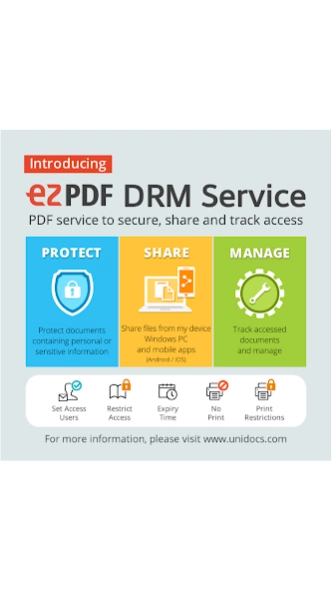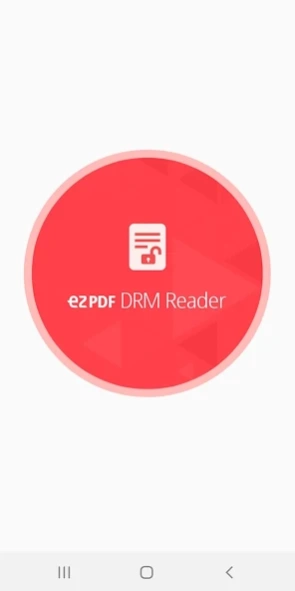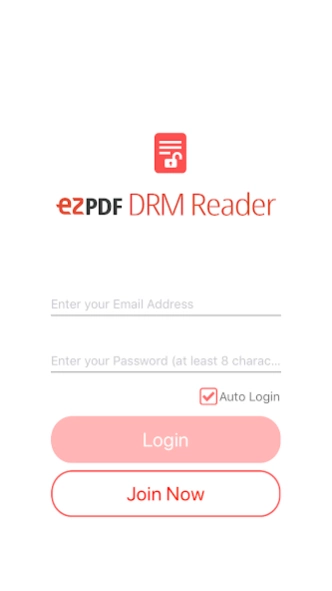ezPDF DRM Reader (for viewing 1.0.9
Free Version
Publisher Description
ezPDF DRM Reader (for viewing - A dedicated PDF viewer with security settings based on ezPDF DRM Service.
ezPDF DRM Reader is a dedicated PDF viewer for viewing PDF documents with security features through ezPDF DRM Service on Android devices.
* Your device must be connected to the Internet to use the secured PDF documents and the login is required.
In ezPDF DRM Service
o Specify the number of users to access
o Specify the maximum number of views per user
o Specify the expiration date
o Allow / Disallow printing
o Specify the number of prints
o Allow / Disallow Text Extraction
Secured PDFs can be shared directly with other users, such as attachments, without the need to upload services.
This secured PDF document can be opened and viewed via dedicated ezPDF DRM Reader (FREE) or ezPDF Reader Pro (Paid).
To use Unidocs' ezPDF DRM Service, you need to subscribe to the service and please use the link below.
https://ezpdf.unidocs.co.kr
You must be logged in to the ezPDF DRM Service to view the secured documents. A generic PDF document that is not secure can be used without logging in.
By utilizing this service, you can protect the general PDF document, share it, and track the reading history of the shared document.
About ezPDF DRM Reader (for viewing
ezPDF DRM Reader (for viewing is a free app for Android published in the Office Suites & Tools list of apps, part of Business.
The company that develops ezPDF DRM Reader (for viewing is Unidocs Inc.. The latest version released by its developer is 1.0.9.
To install ezPDF DRM Reader (for viewing on your Android device, just click the green Continue To App button above to start the installation process. The app is listed on our website since 2023-03-23 and was downloaded 9 times. We have already checked if the download link is safe, however for your own protection we recommend that you scan the downloaded app with your antivirus. Your antivirus may detect the ezPDF DRM Reader (for viewing as malware as malware if the download link to udk.android.ezpdfdrmreader is broken.
How to install ezPDF DRM Reader (for viewing on your Android device:
- Click on the Continue To App button on our website. This will redirect you to Google Play.
- Once the ezPDF DRM Reader (for viewing is shown in the Google Play listing of your Android device, you can start its download and installation. Tap on the Install button located below the search bar and to the right of the app icon.
- A pop-up window with the permissions required by ezPDF DRM Reader (for viewing will be shown. Click on Accept to continue the process.
- ezPDF DRM Reader (for viewing will be downloaded onto your device, displaying a progress. Once the download completes, the installation will start and you'll get a notification after the installation is finished.